Do you ever find yourself scrambling for the perfect online activity to spice up a lesson? Have you wished you could find the best free digital classroom resources for teachers to keep students excited and engaged? Well, teachers, you deserve the best support! The ever-evolving world of online educational resources can be a goldmine of engaging digital activities, dynamic lesson plan generators, and even tools to help you streamline those sometimes tedious administrative tasks. But with so much out there, it can be overwhelming to find the gems. Fear not – we’ve curated a list of the top 30 totally free digital classroom resources guaranteed to make your teaching life easier in 2024!
Let’s explore some tools to help you create dynamic content and interactive learning experiences for your students.
1. Nearpod
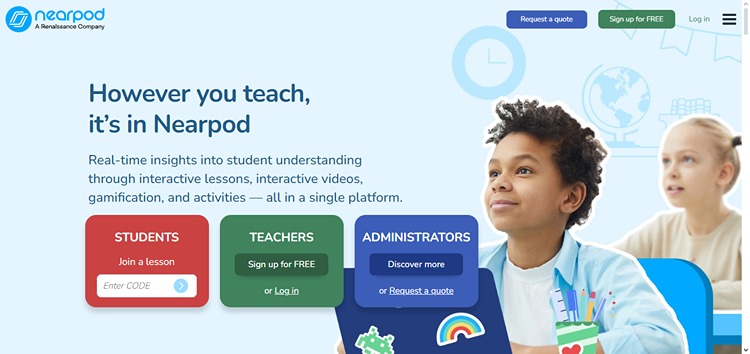
What makes Nearpod one of the best free digital classroom resources?
Nearpod is a favorite among teachers looking for ways to make lessons more interactive. With Nearpod, you have the power to turn existing presentations into student-paced, engaging lessons filled with quizzes, polls, videos, collaborative activities, and even virtual field trips! It’s the perfect tool to check for understanding, foster collaboration, and keep students actively participating.
2. Edpuzzle

How does Edpuzzle boost student engagement in your classroom?
Edpuzzle gives you a superpower over videos! Embed your own questions, comments, and voice notes directly into any educational video, whether it’s on YouTube or a platform like Khan Academy.
This way, you keep your students focused by inserting checkpoints and ensuring they grasp core concepts before moving on. Best of all, Edpuzzle collects student answers, helping you see where individual learners excel or need more support. Learn more with this Edpuzzle Tutorial for Teachers: [YouTube link]
3. Canva for Education
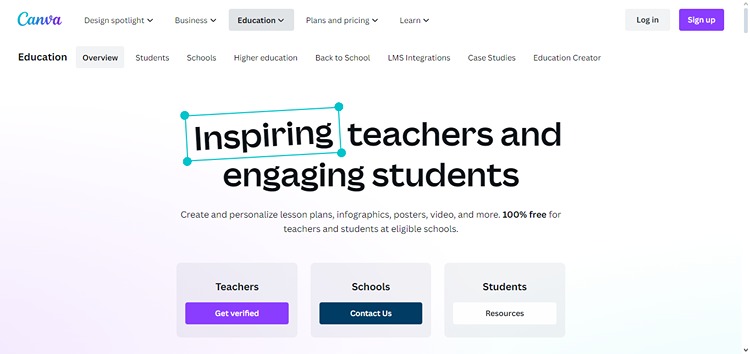
Why is Canva an amazing free digital classroom resource?
Let your creativity shine! Canva for Education gives teachers unlimited access to tons of customizable templates for everything from snazzy presentations to fun worksheets, eye-catching posters, infographics, and more. Design professional-looking resources that capture your students’ attention and spark their own creativity. You’ll never want to go back to those tired old clip art visuals again! For a quick overview, check out this Canva for Education tutorial on YouTube.
4. Quizlet
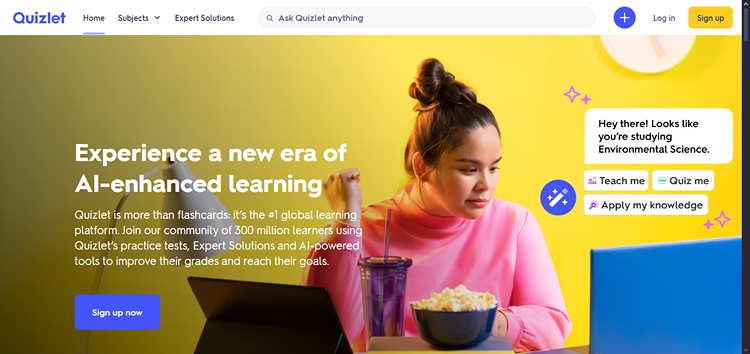
How can digital flashcards improve your classroom practice?
Flashcards are a classic learning tool, and Quizlet takes them to the next level. This platform helps you make interactive flashcard sets for any subject and includes cool features like games and study modes for students. Say goodbye to piles of paper flashcards and watch the competitive spirits soar with features like Quizlet Live!
5. Kahoot!
How does Kahoot! support you as a teacher?
This free digital classroom resources let teachers turn review sessions into exciting game shows! Kahoot! lets you create multiple-choice quizzes with fun images and videos. Students love competing with each other in real-time using their devices. It’s a fantastic way to assess learning playfully, uncover misconceptions, and create a lively atmosphere in your classroom.
6. ClassDojo
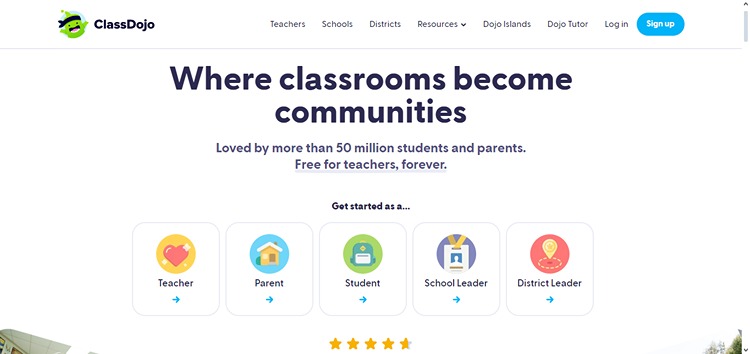
How does ClassDojo bring positive reinforcement into your classroom?
ClassDojo is a behavior management system that fosters positive communication between you, your students, and their families. Create digital avatars for students and reward points for good behavior, participation, or teamwork. Students love leveling up, and parents appreciate staying connected with what’s happening in the classroom. You can even send messages and announcements to keep everyone informed.
7. Google Classroom
Why is Google Classroom a beloved digital classroom resource?
If your school uses Google Workspace, Google Classroom is your new best friend. It’s free, intuitive, and a hub for assigning work, posting announcements, collecting student submissions, and providing feedback. No more lost papers or endless stacks of grading! You can streamline your workflow and even integrate with other Google apps like Drive, Docs, and Forms.
8. Remind
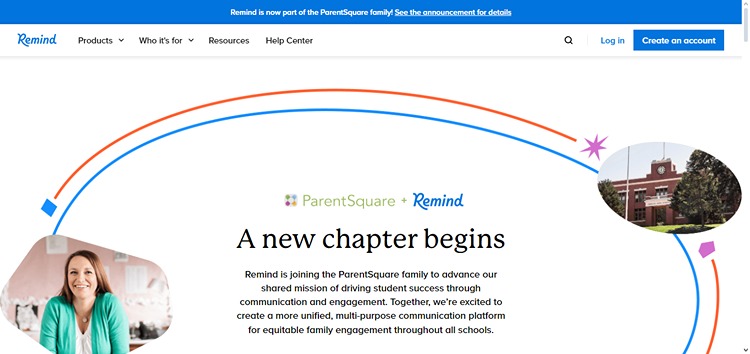
How does Remind make your communication with families more effective?
Remind makes it simple and secure to send text or email reminders to students and parents. Share announcements, due dates, or even motivational messages without needing everyone’s personal contact information. It even has a built-in translation feature to break down language barriers and keep all families in the loop.
9. GoNoodle
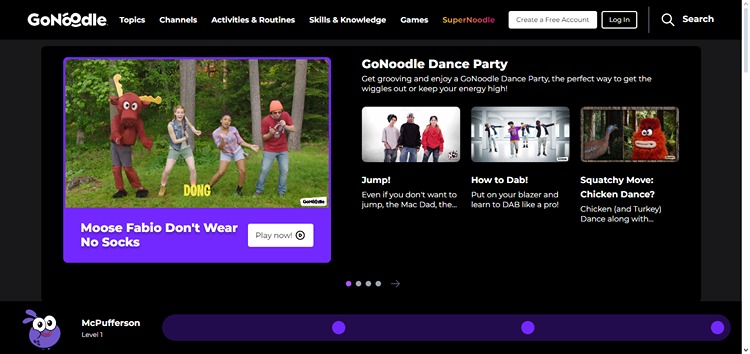
Why is GoNoodle a must-have tool for your classroom?
Sometimes, kids need a brain break! GoNoodle gets students moving with fun dance videos, mindfulness exercises, and high-energy activities they can do right alongside their desks. Release some of that pent-up energy and boost focus all at once. You’ll love the variety they offer in terms of themes and durations, perfect for any grade level.
10. Padlet
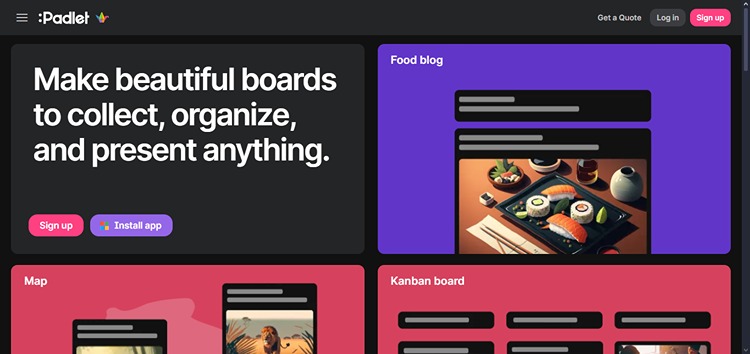
How can Padlet transform collaboration and student interaction?
Think of Padlet as a virtual bulletin board students can add sticky notes, images, videos, and links to. It’s an awesome tool for brainstorming, organizing ideas, sharing research, or creating collaborative projects. The flexibility makes it perfect for everything from quick icebreakers to more complex group work.
11. Socrative
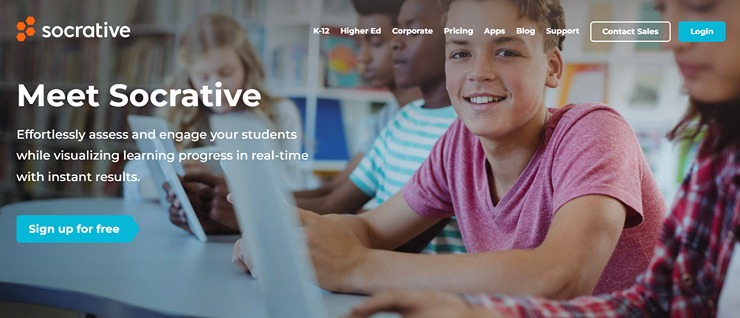
How does Socrative improve on simple quiz tools?
Socrative allows you to create quick quizzes for real-time assessment during a lesson. What makes it better than a pop quiz? You see student responses instantly, visualize understanding trends, and adjust your teaching accordingly. It even has fun game-based learning modes to keep the process engaging.
12. Flipgrid
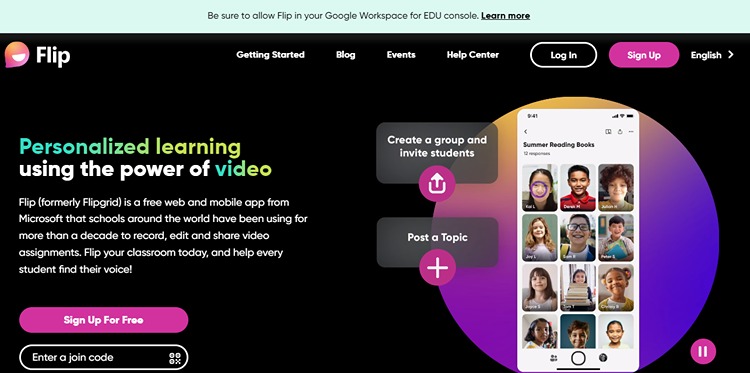
How do video discussions enhance learning in the classroom?
Flipgrid empowers students to share their thoughts and ideas through short video responses to prompts you create! Instead of text-based discussions, students practice verbal communication skills and can learn from each other’s insights. It’s a fantastic way to foster a sense of classroom community and allow every voice to be heard.
13. Plickers
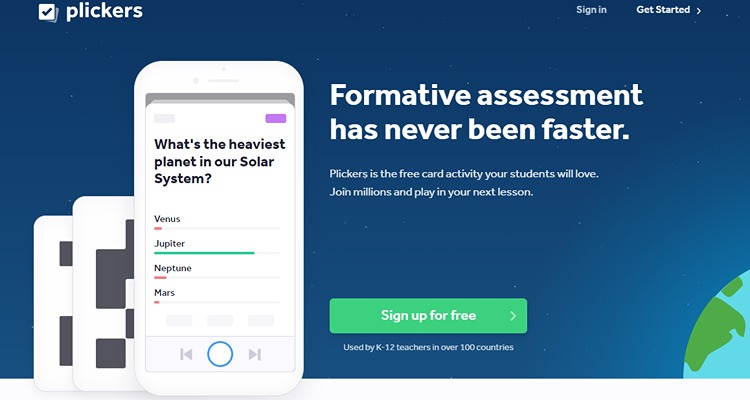
How can Plickers benefit your assessment process?
Plickers is an innovative, low-tech option for quick formative assessments. All you need are printable paper cards with unique patterns and your smartphone’s camera. Students hold up their cards, oriented to indicate their answer choices. A quick scan of the room, and you’ve instantly collected student response data for the entire class.
14. PhET Interactive Simulations
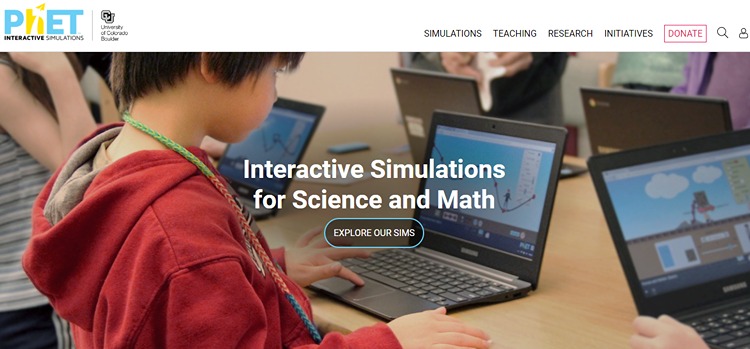
How can these simulations enhance science instruction?
PhET Simulations (from the University of Colorado Boulder) provides a library of free, engaging virtual labs and simulations focused on science and math. These free digital classroom resources for teachers allow students to manipulate variables, witness cause and effect in real-time, and tackle concepts difficult to demonstrate in a traditional classroom setting. Make physics tangible or let kids explore chemical reactions safely!
15. ReadWorks
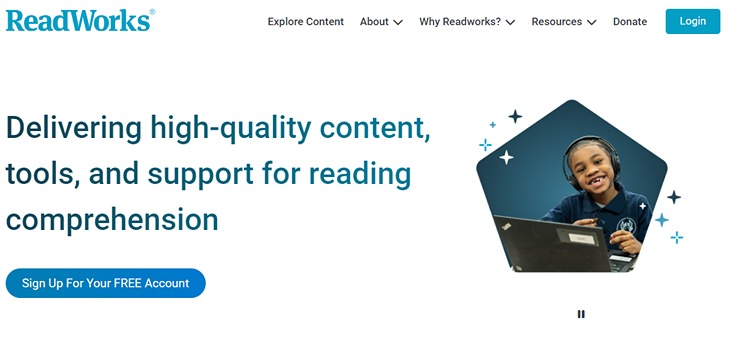
How can ReadWorks support literacy instruction?
ReadWorks houses a massive selection of reading passages for all grade levels, each accompanied by comprehension questions. You can filter content by Lexile level, target specific skills, and create assignments that align perfectly with your curriculum. It’s a goldmine for developing strong reading skills.
16. CommonLit
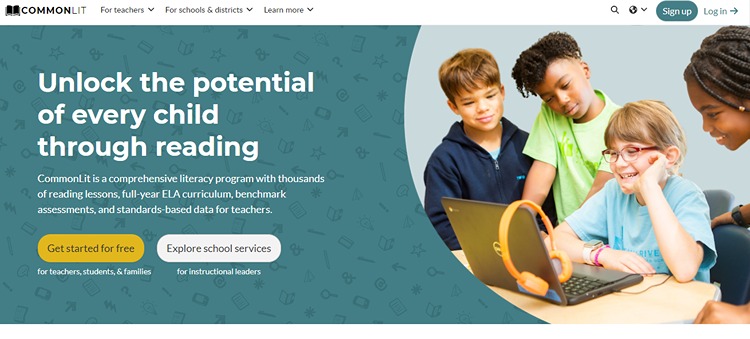
How does CommonLit enhance your reading lessons?
Similar to ReadWorks, CommonLit offers a wide array of high-quality texts across genres, including literature, nonfiction, and poetry. They also provide support features like vocabulary lists, guiding questions, and even the ability to adjust texts to different reading levels. This helps differentiate instruction and ensure all students have access to engaging material.
17. GeoGebra

Why is GeoGebra a top resource for math teachers?
GeoGebra is a powerful dynamic mathematics software for all levels. Construct geometric shapes, explore graphing, analyze data, and bring abstract math concepts to life through interactive visuals. It’s an essential tool for fostering deeper mathematical understanding.
18. Storybird

How does Storybird nurture student creativity?
If you want to encourage creative writing, Storybird is the perfect tool for you! Students can tap into their imaginations by browsing through beautiful artwork created by professional illustrators. Then, they use those images as inspiration to craft their own original stories, promoting both literary skills and visual storytelling.
19. Edutopia

How does Edutopia nurture your growth as a teacher?
Edutopia is a hub for inspiring articles, videos, and resources aimed at transforming K-12 education. Explore ideas related to project-based learning, social-emotional learning, technology integration, and creating an equitable classroom. It’s a fantastic way to stay energized and spark new ideas.
20. Teachers Pay Teachers (TpT)
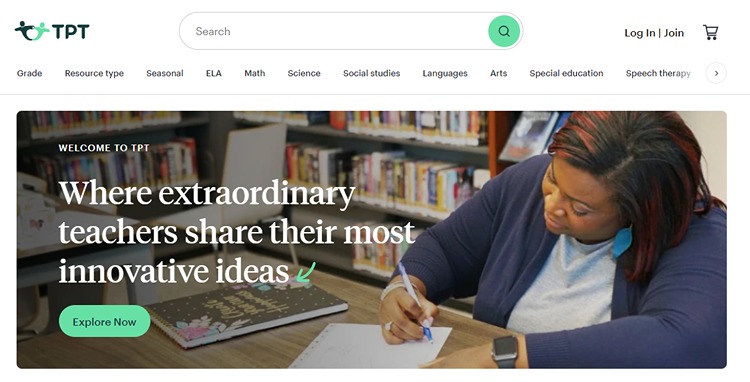
How can TpT boost your lesson planning efforts?
TpT is an online marketplace where teachers around the world buy and sell original educational materials. While there are paid resources, you can also find an extensive collection of freebies like lesson plans, worksheets, graphic organizers, and activities. Find quality materials created by your peers and save yourself precious time!
21. Slidesgo
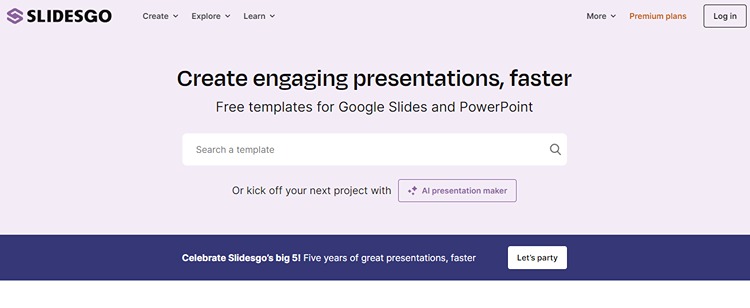
What makes Slidesgo one of the best free digital classroom resources?
Slidesgo provides a wealth of visually appealing, free Google Slides and PowerPoint templates. Give your presentations a professional makeover while saving valuable time in the design process.
22. Adobe Creative Cloud Express
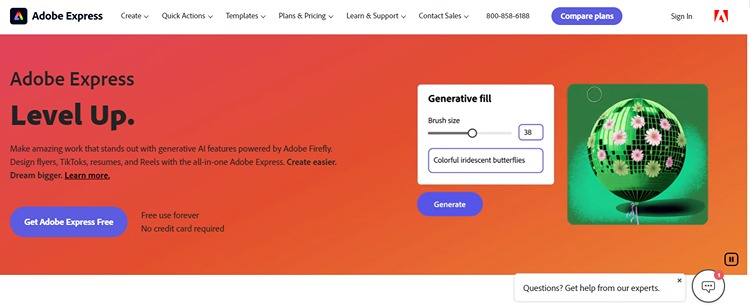
How does Adobe Creative Cloud Express empower you and your students?
Adobe Creative Cloud Express is a versatile platform perfect for creating graphics, short videos, and web pages. Students and teachers can unleash their creativity and produce visually engaging projects.
23. Seesaw
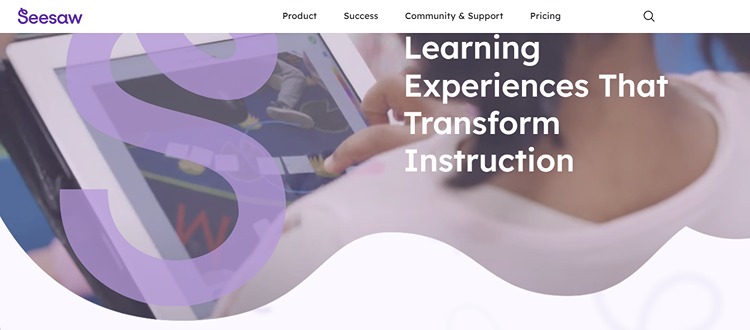
How does Seesaw transform student portfolios and parent communication?
Seesaw serves as a dynamic digital portfolio platform where students showcase their learning through various media. It encourages student ownership and streamlines communication between teachers and parents.
24. Epic!

Why is Epic! a beloved resource for elementary teachers?
Why is Epic! a beloved resource for elementary teachers? Epic! functions like a digital library for children, offering ebooks, audiobooks, and videos. It’s a fantastic tool for nurturing independent reading habits and enhancing your lesson plans. Get a deeper look at how Epic! can transform your classroom with this YouTube tutorial.
25. Formative
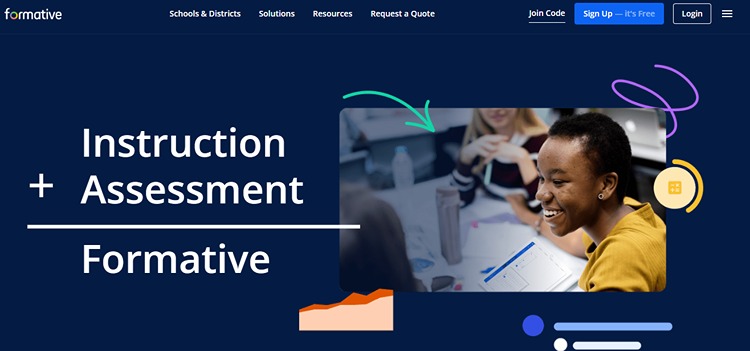
How does Formative enhance your assessment practices?
Formative facilitates the creation of interactive assessments and gathers real-time student responses. Track progress, visualize student understanding, and provide targeted feedback with ease.
26. Book Creator
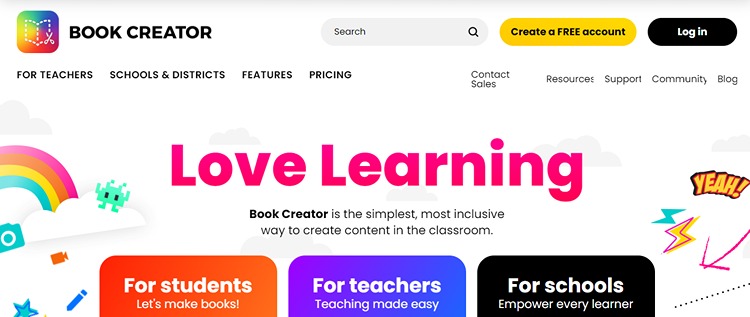
How does Book Creator empower young authors?
Book Creator is a simple yet powerful tool that allows students to create their own digital books. They can combine text, images, audio, and even video elements to bring their stories to life. It fosters creativity, digital literacy, and a love for writing.
27. Scratch
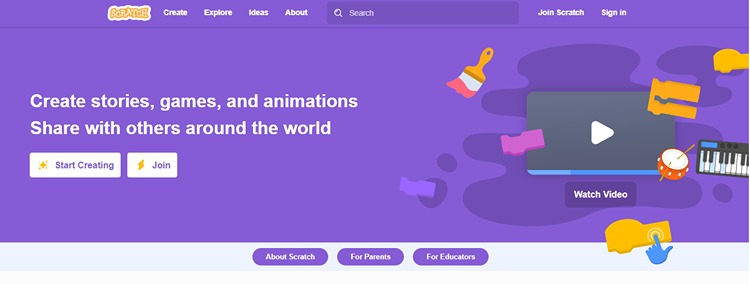
Why is Scratch a fantastic way to introduce coding?
Scratch, developed by MIT, is one of the most exciting free digital classroom resources for teachers available today. It utilizes a fun, block-based programming language to introduce coding concepts to students. With Scratch, teachers can unleash their imaginations and those of their students by creating their own games, animations, and stories, all while developing essential computational thinking skills. This versatile platform not only makes learning to code engaging and accessible but also fosters creativity and problem-solving abilities in students of all ages.
28. Code.org

How does Code.org make coding accessible for all?
Code.org provides engaging tutorials and lessons that teach coding basics for various grade levels. With age-appropriate activities and interfaces, it breaks down complex coding concepts, making them accessible to students of all backgrounds and skill levels.
29. Newsela
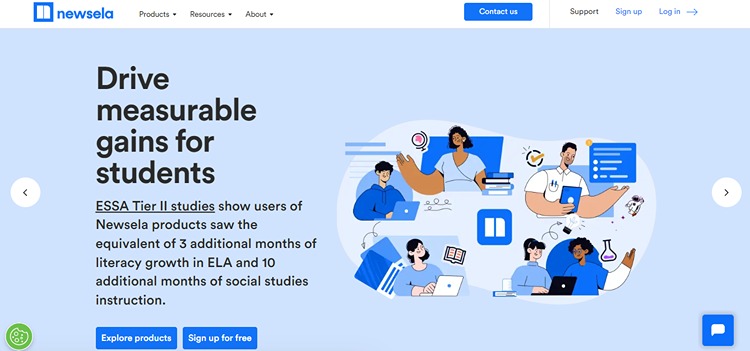
How does Newsela support differentiation in your classroom?
Newsela addresses the need for differentiated instruction by publishing current events articles at five different reading levels. This empowers all students to access the same content, engage in meaningful discussions, and develop critical thinking skills.
Check out this helpful video on Youtube – Newsela Tutorial for Teachers.
This video is a great resource for teachers who are new to Newsela or who want to learn more about how to use it in their classrooms. The video covers a variety of topics, including how to create an account, how to find articles, and how to assign articles to students.
30. Khan Academy Kids
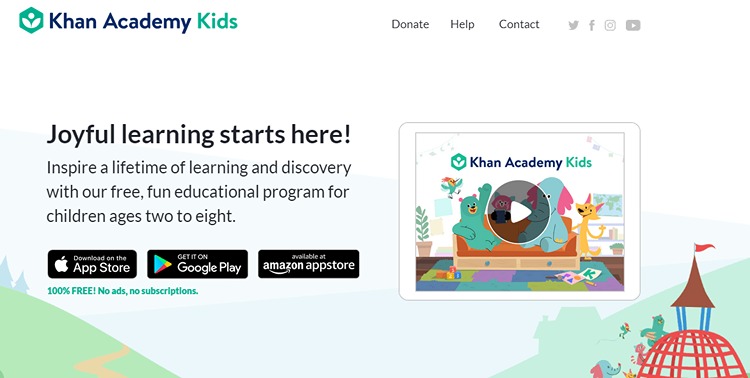
How does Khan Academy Kids support early learners?
Khan Academy Kids offers a gamified learning experience filled with engaging activities and lessons designed specifically for children ages 2-8. It nurtures foundational skills in early literacy, math, and social-emotional development in a playful and developmentally appropriate way.
Stats:
In a recent survey, 95% of teachers reported that using free digital resources helped decrease their planning time, while 80% stated that it improved overall student engagement and learning outcomes.
That’s our list of 30! It’s time to start exploring and see how these free digital classroom resources for teachers can be a game-changer for you and your students. Remember, educational technology evolves rapidly, so revisit resources frequently, try new things, and enjoy enriching your classroom experience!
